Have you ever wondered if a single tool could truly transform the way videos are produced?
Well, our recent encounter with Pixverse AI Video Generator has left us intrigued by its potential to redefine the creative process.
As we explore the depths of this innovative platform, we uncover a world of possibilities that could change the landscape of video creation as we know it.
Join us as we explore Pixverse AI and uncover the untapped power that lies within this AI video generator.
Key Features of Pixverse AI Video Generator
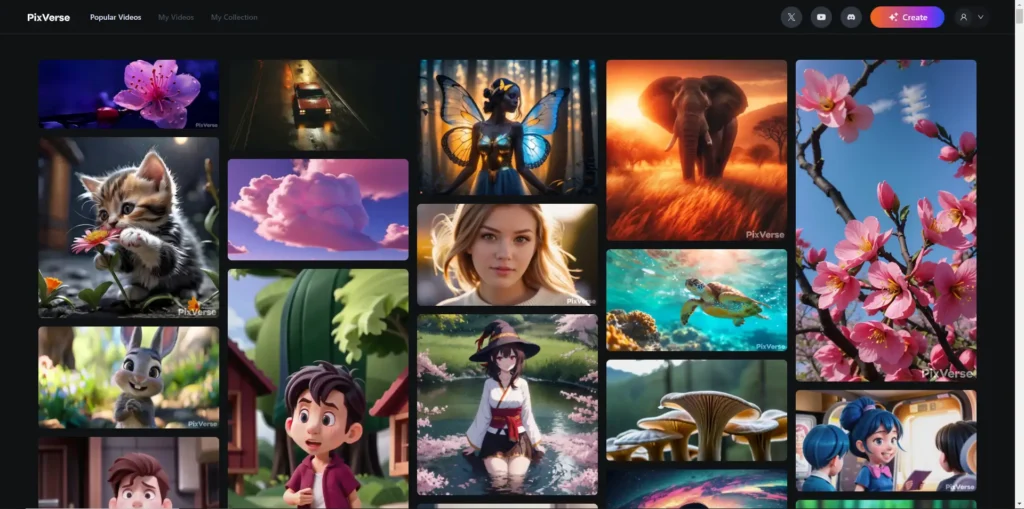
Exploring the key features of Pixverse AI Video Generator reveals a versatile tool that offers us a range of creative options for video generation.
With a web-based platform and a built-in upscaler feature, Pixverse allows us to access various styles like realistic, anime, and 3D animations.
We can choose from different aspect ratios, generate videos from images using the image-to-video tab, adjust the strength of motion, and receive positive prompts.
The tool even offers a seed option to enhance randomness in video creation.
For watermark-free outputs, we can opt for premium or beta testing.
Testing and Results of Pixverse AI
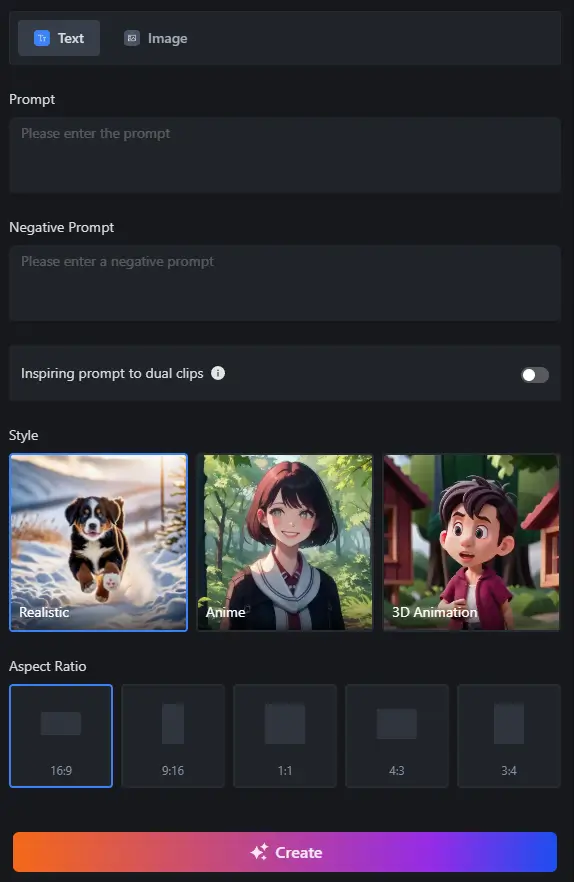
After exploring the key features of Pixverse AI Video Generator, an examination of its testing and results reveals the practical application and performance of this versatile tool.
During testing, we experimented with various prompts and aspect ratios, noting that the generation process could be time-consuming due to system capacity and upscale features. We assessed the motion effects, visual quality, and conversion capabilities of the image-to-video function.
The FAQ section offered valuable insights on commercial use and privacy settings. Additionally, the Discord server provided essential information, FAQs, and guidelines, allowing us to explore private video creation options and participate in the beta testing program.
Discord Community Engagement for Pixverse

Engaging with the Pixverse Discord community offers valuable insights and opportunities for users of the AI video generator. Within the Discord server, users can access FAQs, beta testing details, and connect with a community that shares tips and guidelines for optimal video creation.
By actively participating in discussions and sharing experiences, users can enhance their understanding of Pixverse’s functionalities and stay updated on the latest developments. The Discord platform serves as a hub for Pixverse enthusiasts to exchange ideas, troubleshoot issues, and even showcase their creations for feedback.
This direct engagement fosters a sense of belonging and collaboration, enriching the overall user experience with Pixverse’s innovative video generation capabilities.
Future Developments in Pixverse
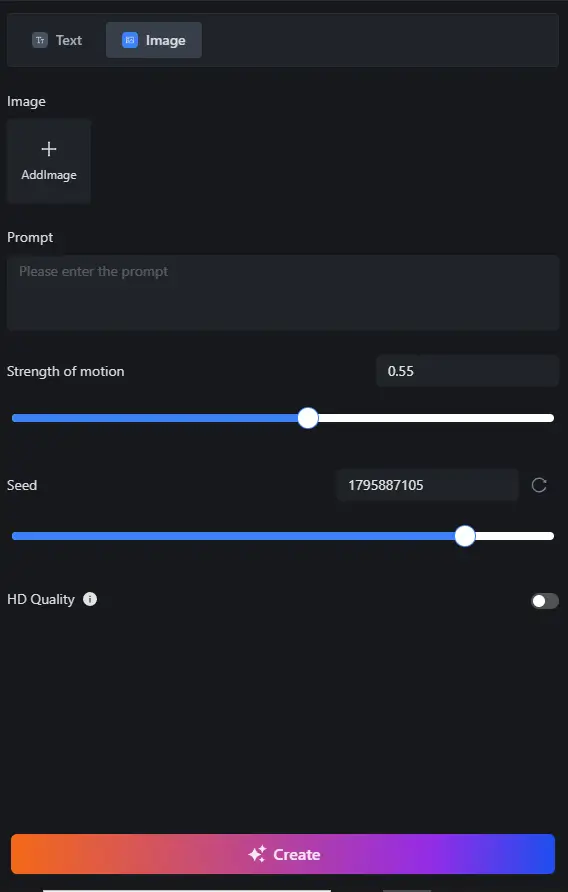
As Pixverse evolves, we’re introducing new features and services to enhance user experience with the AI video generator. In the coming weeks, Pixverse aims to release a subscription plan, offering users advanced functionalities.
Stay updated on our developments and features through the Discord server, where we encourage participation in the beta tester program for early access benefits. Detailed instructions on becoming a beta tester and submitting creations for review will be provided.
Pixverse is continuously improving its video generation tools and is evolving to introduce premium features. Join us in shaping the future of AI video creation by engaging with Pixverse and exploring the exciting enhancements we’ve in store for our users.
Video Creation With Pixverse

Let’s dive into creating videos using Pixverse, a versatile AI video generator tool. With Pixverse, we can easily generate videos from images, exploring various styles like realistic, anime, and 3D animations.
The tool offers different aspect ratios to suit our video creations and provides options for positive prompts and motion adjustments. We can even enhance the randomness of video generation using the seed option.
Pixverse ensures watermark-free outputs through premium or beta testing, allowing us to create unique and inspiring videos. By utilizing Pixverse, we can access a range of features that cater to our video creation needs, making the process efficient and enjoyable.
Premium Plans for Pixverse

How much will the premium plan for Pixverse AI Video Generator cost?
As Pixverse evolves, we’re preparing to introduce premium plans tailored to enhance your video creation experience.
While Pixverse is currently free to use, the upcoming premium plan will offer advanced features that cater to users seeking additional functionalities.
These premium features may include options like removing watermarks, accessing fast mode for quicker video generation, and potentially unlocking exclusive styles or customization tools.
As we strive to provide a top-tier AI video generation tool, the premium plan will be designed to meet the needs of users looking for more extensive capabilities in their video creations.
Stay tuned for updates on the pricing and benefits of our premium plan.
Pixverse Discord Integration Details

Moving from the discussion on premium plans for Pixverse, let’s now explore the integration details of Pixverse with Discord.
Pixverse offers a seamless integration with Discord for video creation. While the feature to add Pixverse to your own Discord server isn’t available yet, users can still create videos directly within the platform. However, there are limitations such as not being able to create videos longer than 4 seconds directly. To access advanced features like removing watermarks and fast mode, a subscription is required.
Results are provided within Discord after completion, where commands like /create are used for video generation. Users can customize settings, text prompts, style, aspect ratio, and character selection, with outputs akin to Midjourney for upscaling and variations.
Quality of Pixverse Outputs

The quality of outputs from Pixverse AI Video Generator consistently meets expectations for users seeking reliable video creation tools. We’ve found that the generated videos exhibit good visual quality and motion effects.
The tool’s upscaling capabilities provide results similar to Midjourney, offering users diverse styles like realistic, anime, and 3D animations. Users can choose from various aspect ratios, ensuring flexibility in their creations.
The image-to-video feature allows for seamless conversion of images into videos with different aspects. Pixverse outputs are considered of high quality, standing out in comparison to other AI video generation tools.
This reliability in output quality enhances the overall user experience, making Pixverse a valuable tool for content creators.
Industry Comparison and Conclusion

In comparing Pixverse AI Video Generator to other industry counterparts, its consistent output quality and diverse style options position it as a competitive tool for content creators.
While some competitors like Runway ML and Pika Labs have transitioned to paid services, Pixverse remains free with plans for a premium subscription.
Pixverse stands out for providing watermark-free outputs, various aspect ratios, and a range of animation styles, including realistic, anime, and 3D.
The tool’s ability to deliver consistently good quality results without cherry-picking enhances its appeal to users seeking reliable AI video generation.
As the industry evolves, Pixverse’s commitment to ongoing improvements in video creation tools ensures it remains a compelling choice for creators.
Conclusion
In conclusion, Pixverse AI Video Generator is truly a game-changer in the world of video creation.
With its innovative features, user-friendly interface, and wide range of styles, Pixverse empowers users to unleash their creativity like never before.
Whether you’re a content creator, enthusiast, or beginner, Pixverse offers a seamless experience for bringing your visions to life.
Join the Pixverse community and explore the endless possibilities of AI-generated videos today.